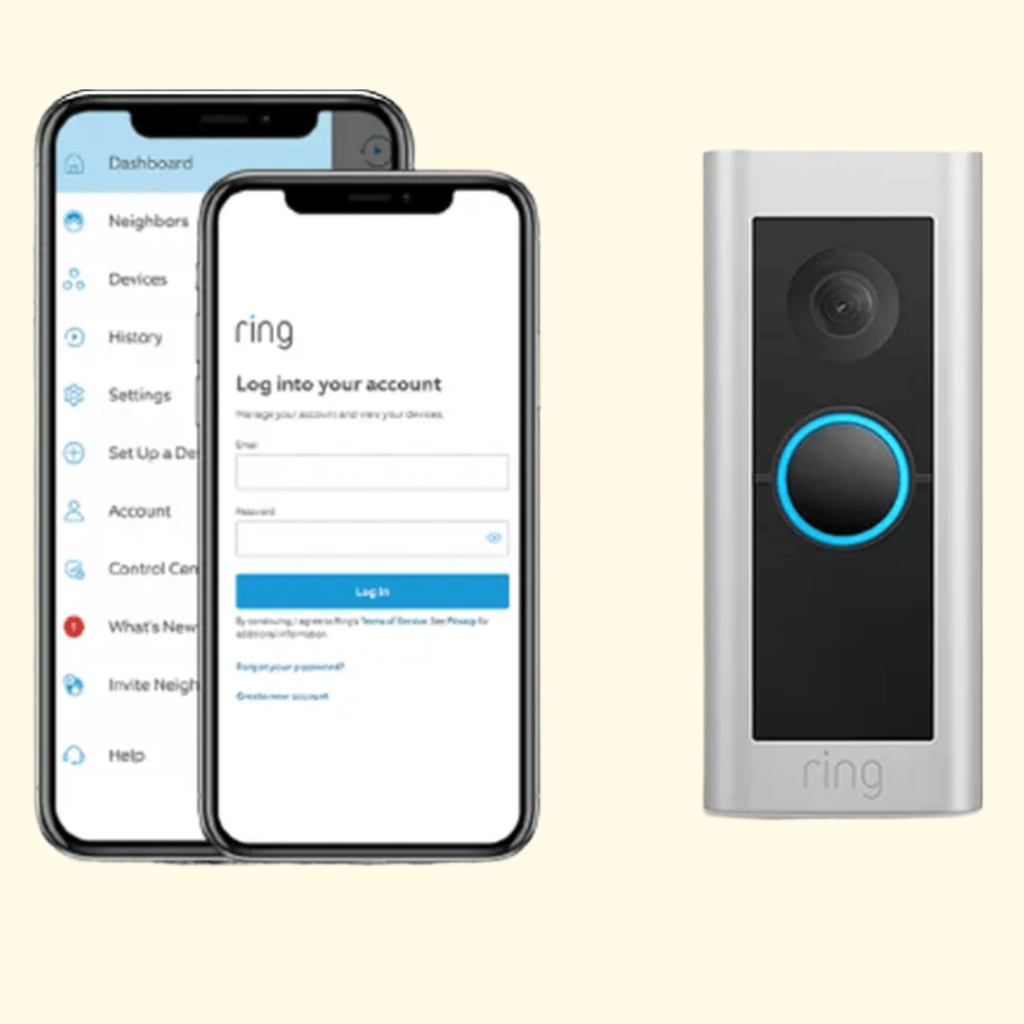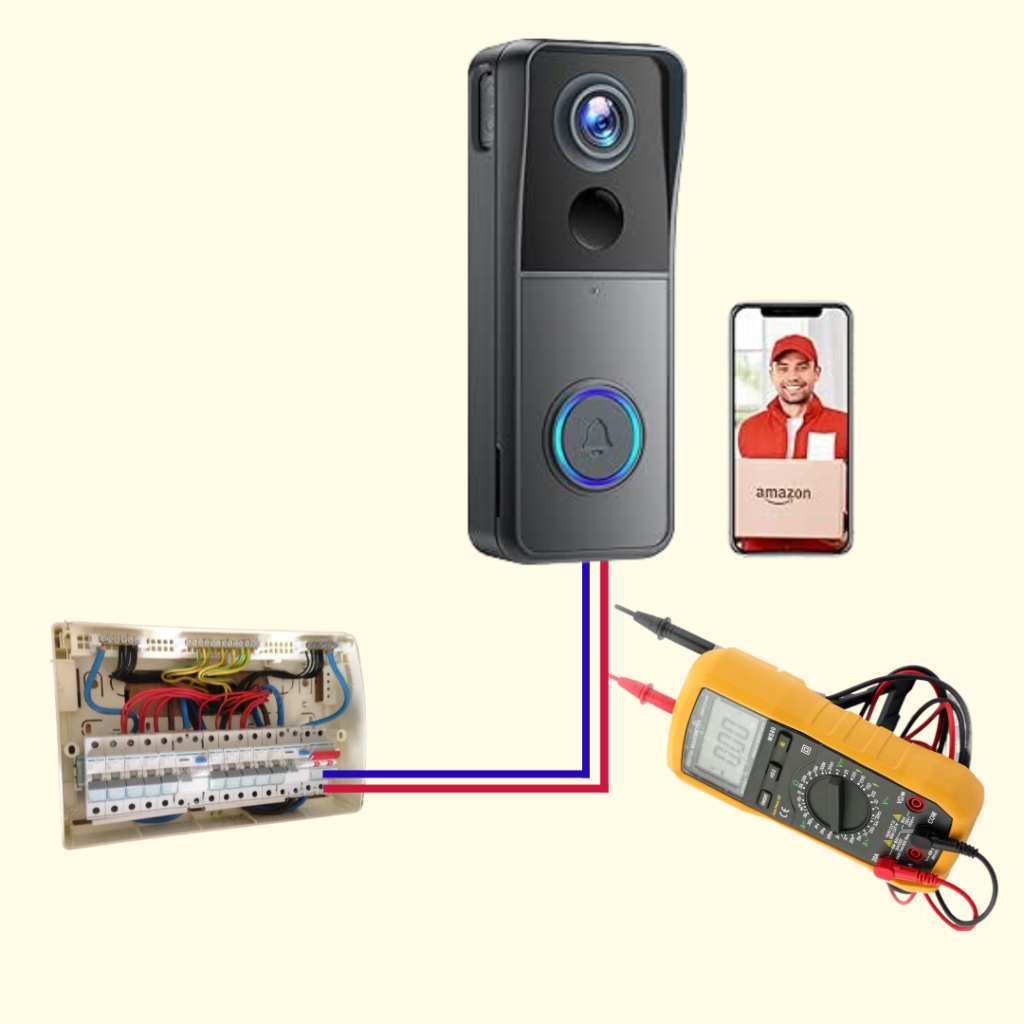Services
Installation, Removal, Repaning, Re-Locate, Dispose
Professional Video Doorbell & Security Floodlight Camera Installation in Southampton
In today’s world, home security is a top priority for families and businesses alike. One of the fastest-growing solutions is the installation of video doorbells and security floodlight cameras. From Ring Doorbells and Nest hard-wired systems to popular brands like Blink and Infy Doorbell, these devices offer peace of mind, remote monitoring, and smart home integration. At Handyman Southampton, we provide professional installation, relocation, and troubleshooting services to ensure your security system works flawlessly.
Video Doorbell Installation & Relocation
A video doorbell allows you to see and speak to visitors in real time through your smartphone or smart display. Whether you’ve purchased a Ring Video Doorbell, Nest Hello (hard-wired), or Infy Doorbell, proper installation is essential for performance and safety. Our experienced electricians can install your unit from scratch, replace an existing doorbell, or relocate it to a more convenient position. We handle both wired and wireless setups, ensuring secure connections and optimal viewing angles.
Ring & Nest Hard-Wired Doorbells
Ring and Nest are among the most trusted brands in the UK. While wireless units are easier to install, hard-wired models offer continuous power supply and advanced features. We specialise in Nest Hello hard-wired installation, guaranteeing neat wiring, safe connections, and correct transformer setup. If you’re moving house or renovating, we also provide relocation services to reinstall your doorbell at a new entry point.
Security Floodlight Camera Installation
Floodlight cameras combine bright motion-activated lights with full HD video recording. Brands like Ring Floodlight Cam and Blink Outdoor Floodlight are designed to deter intruders while capturing clear video footage, even in low light. Our team ensures the correct positioning of your camera, safe electrical connections, and integration with your smartphone app for instant alerts.
Blink & Infy Doorbell Systems
Affordable yet effective, Blink and Infy doorbells offer smart video monitoring at competitive prices. We provide installation, setup, and relocation services, ensuring your devices are connected to Wi-Fi, properly synced, and mounted securely for maximum coverage.
Why Choose Professional Installation?
DIY installation can lead to wiring errors, weak connections, or poor coverage. By hiring a trained handyman, you ensure your video doorbell or security floodlight camera is set up safely, with the right fixings, angles, and app integration for long-term reliability.
Upgrade your home security today with our expert video doorbell and floodlight camera installation services in Southampton.
FAQ
Video door bell and flood light is electronic product which allows us to see the video of place where you wish to install them for example home offices shop restaurant etc… This happens with the help of internet and electricity. And both of theses are very important elements for this to work.
.
It is important to us reason being security and protect us and our loved ones from unauthorized people on property. And talk back, video, motion sensor and alert siren feather are the game changer.
You should always hire a professional when it is to deal with electrical / plumbing / lock smith / and theses product requires consent power and often they require additional product in order to install them safely.